热门文章
热门课程
CCNA实验手册 08——EtherChannel
08-EtherChannel - 答案
配置与实现
1. SW1和SW2之间的E0/0-1使用PAgP协议创建捆绑接口Port11,SW1为主动模式,SW2为被动模式,Port11划分至VLAN 11,使用SVI 11进行通信(SW1 SVI 11:11.1.1.1/24;SW2 SVI 11:11.1.1.2/24)
创建捆绑接口
SW1
SW1(config)#interface range ethernet 0/0-1 SW1(config-if-range)#channel-protocol pagp SW1(config-if-range)#channel-group 11 mode desirable Creating a port-channel interface Port-channel 11
SW2
SW2(config)#interface range ethernet 0/0-1 SW2(config-if-range)#channel-protocol pagp SW2(config-if-range)#channel-group 11 mode auto Creating a port-channel interface Port-channel 11
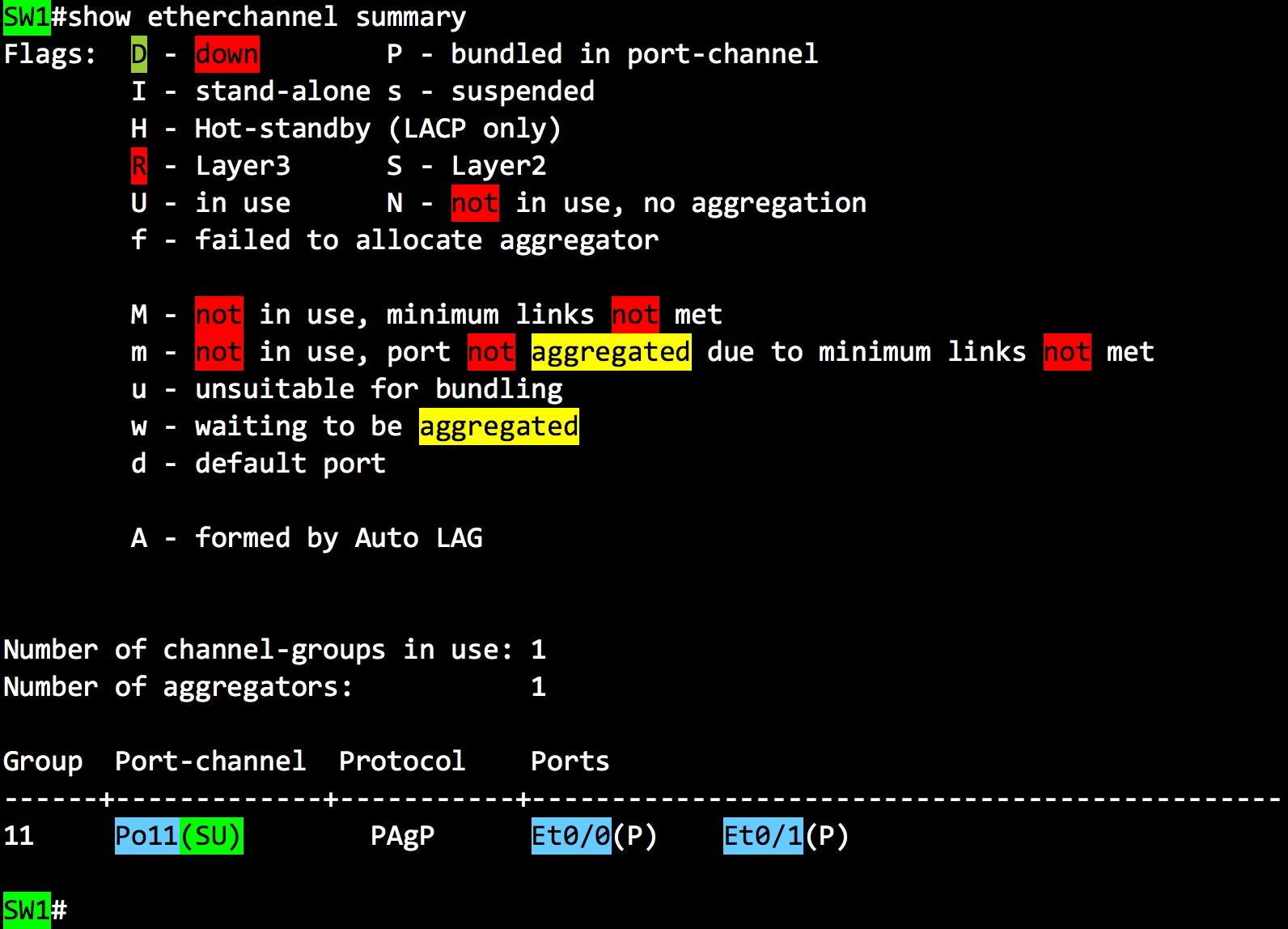
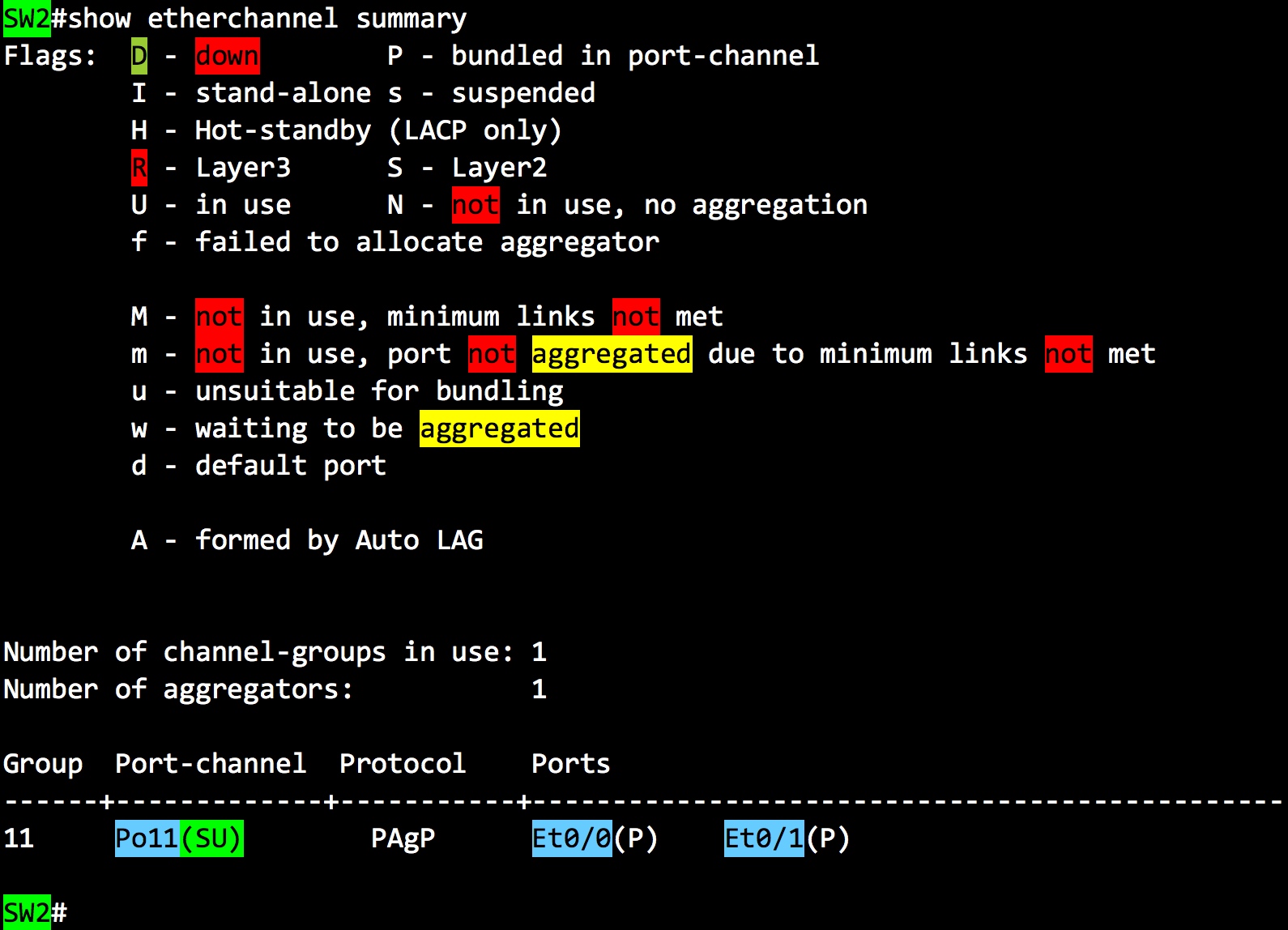
配置SVI
SW1
SW1(config)#interface Port-channel11 SW1(config-if)#switchport mode access SW1(config-if)#switchport access vlan 11 % Access VLAN does not exist. Creating vlan 11 SW1(config-if)#interface vlan 11 SW1(config-if)#ip address 11.1.1.1 255.255.255.0 SW1(config-if)#no shutdown
SW2
SW2(config)#interface Port-channel11 SW2(config-if)#switchport mode access SW2(config-if)#switchport access vlan 11 % Access VLAN does not exist. Creating vlan 11 SW2(config-if)#interface vlan 11 SW2(config-if)#ip address 11.1.1.2 255.255.255.0 SW2(config-if)#no shutdown
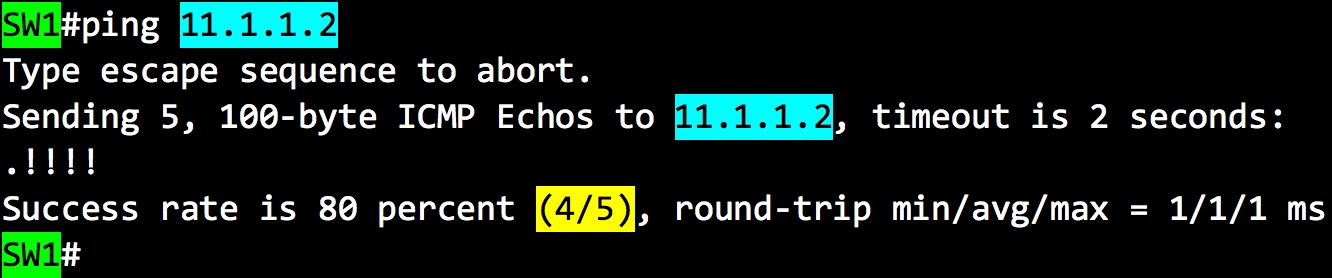
2. SW1和SW2之间的E0/2-3使用LACP协议创建捆绑接口Port12,SW1为主动模式,SW2为被动模式,Port12配置为Trunk,使用SVI 12进行通信(SW1 SVI 12:12.1.1.1/24;SW2 SVI 12:12.1.1.2/24)
创建捆绑接口
SW1
SW1(config)#interface range ethernet 0/2-3 SW1(config-if-range)#channel-protocol lacp SW1(config-if-range)#channel-group 12 mode active Creating a port-channel interface Port-channel 12
SW2
SW2(config)#interface range ethernet 0/2-3 SW2(config-if-range)#channel-protocol lacp SW2(config-if-range)#channel-group 12 mode passive Creating a port-channel interface Port-channel 12
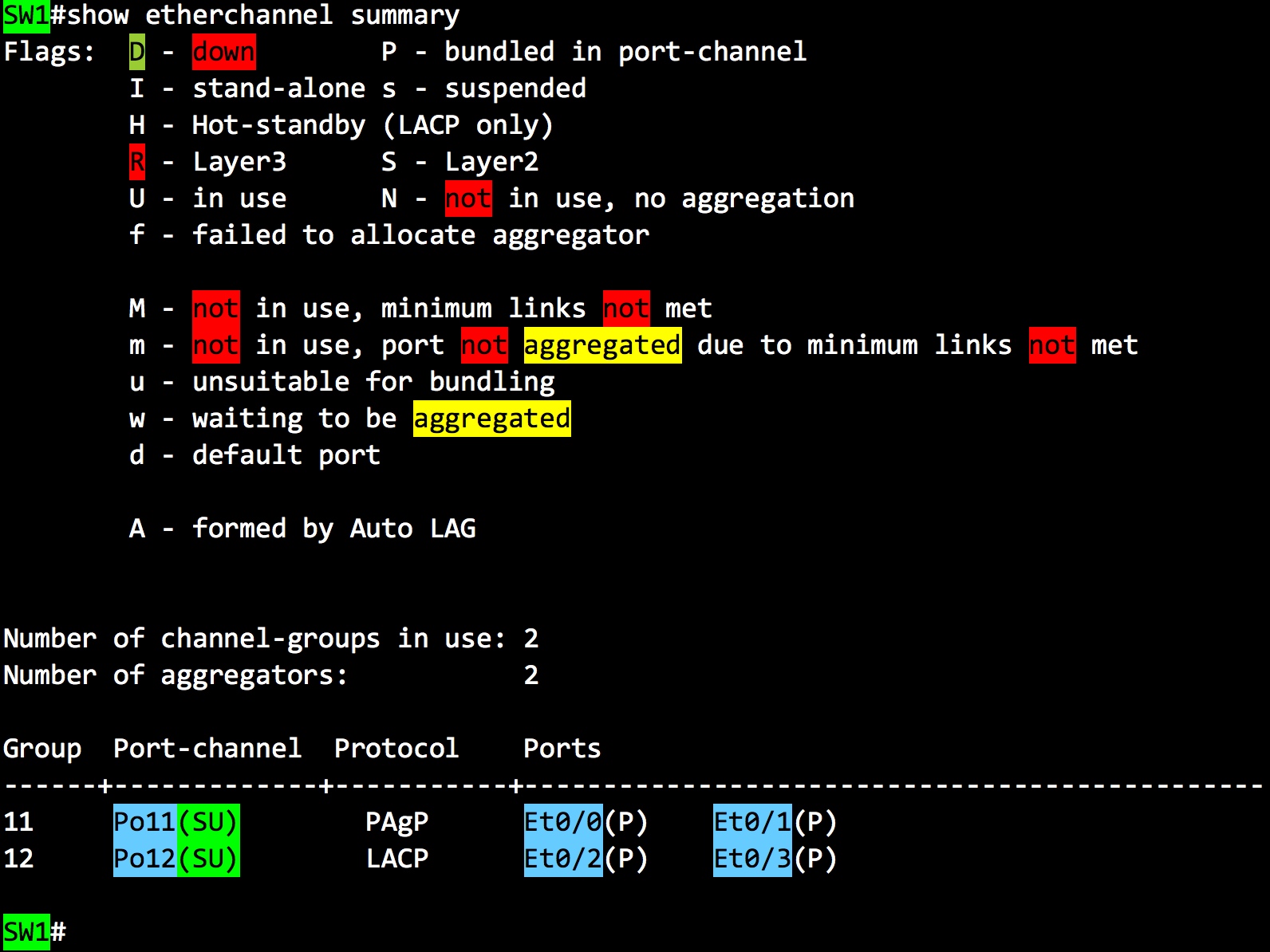
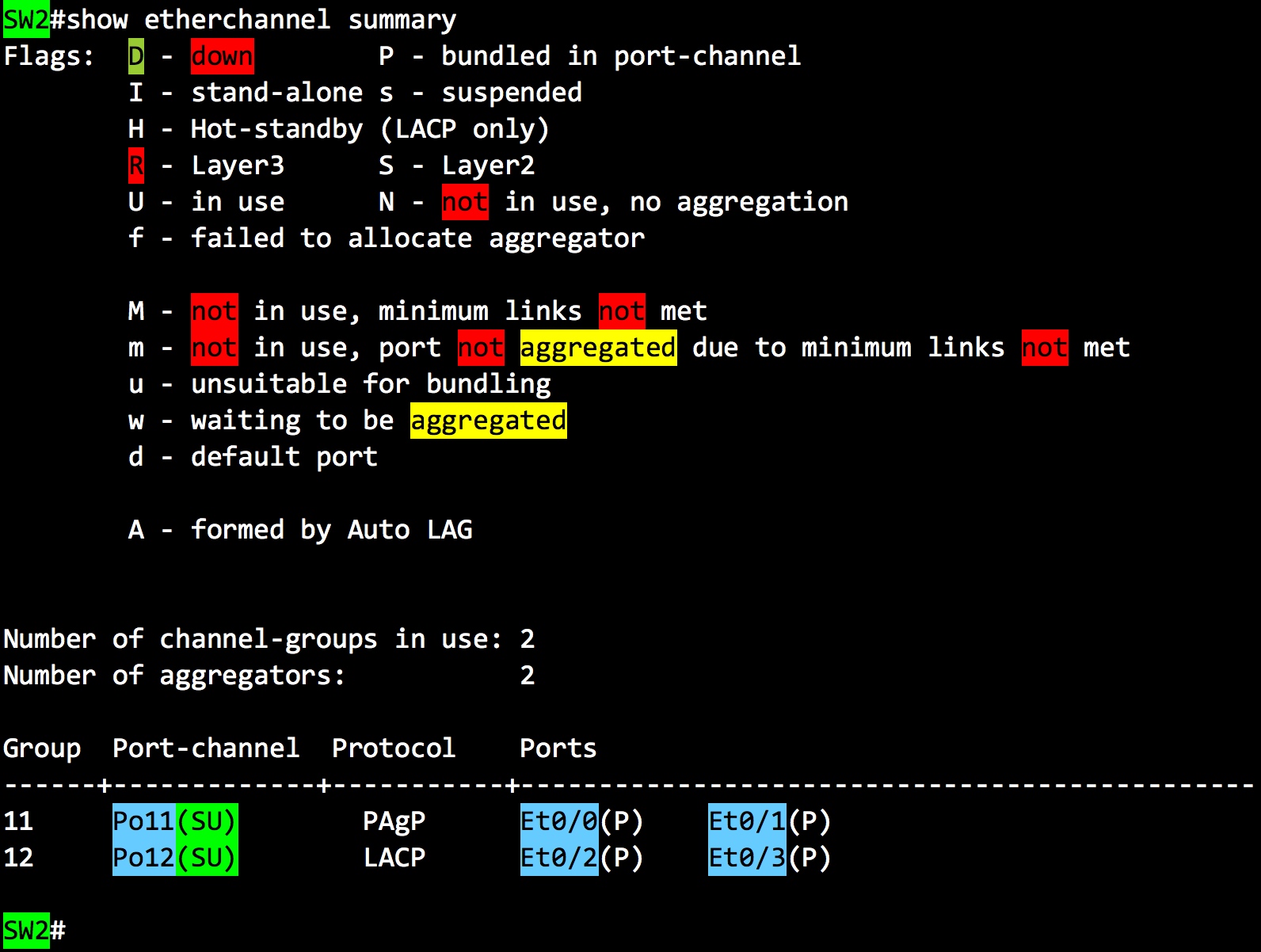 配置SVI
配置SVI
SW1
SW1(config-if-range)#interface Port-channel12 SW1(config-if)#switchport trunk encapsulation dot1q SW1(config-if)#switchport mode trunk SW1(config-if)#vlan 12 SW1(config-vlan)#interface vlan 12 SW1(config-if)#ip address 12.1.1.1 255.255.255.0 SW1(config-if)#no shutdown
SW2
SW2(config-if-range)#interface Port-channel12 SW2(config-if)#switchport trunk encapsulation dot1q SW2(config-if)#switchport mode trunk SW2(config-if)#vlan 12 SW2(config-vlan)#interface vlan 12 SW2(config-if)#ip address 12.1.1.2 255.255.255.0 SW2(config-if)#no shutdown
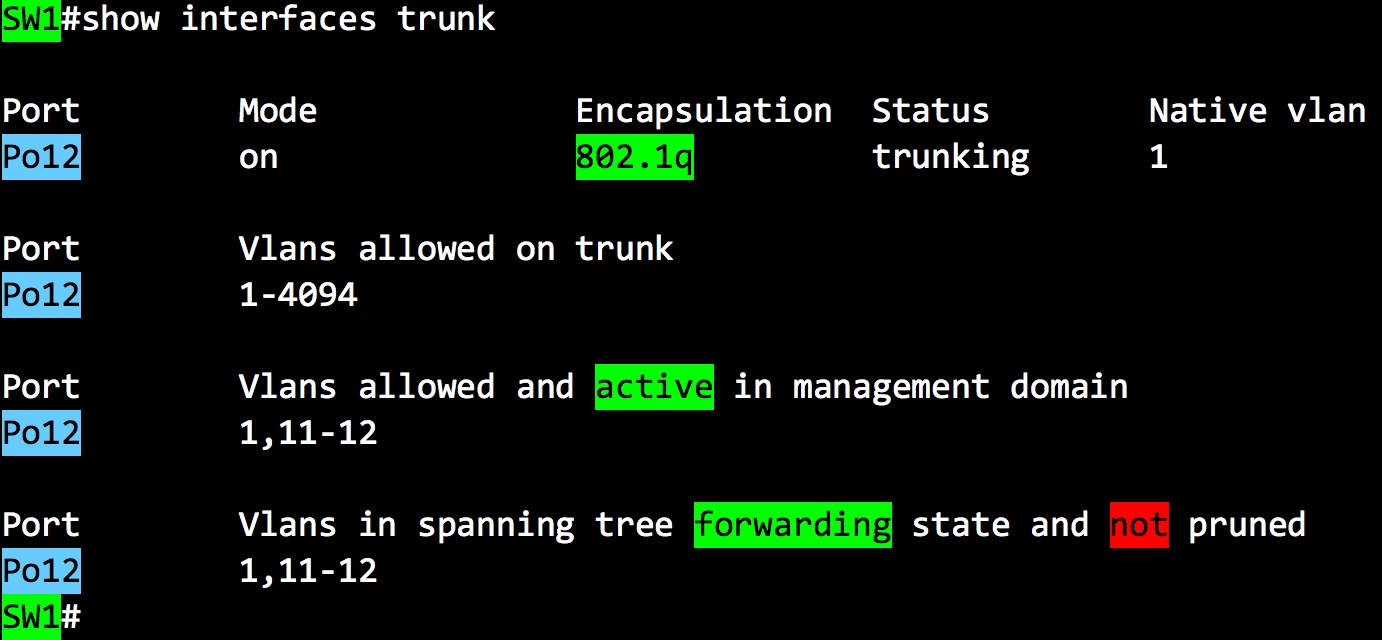
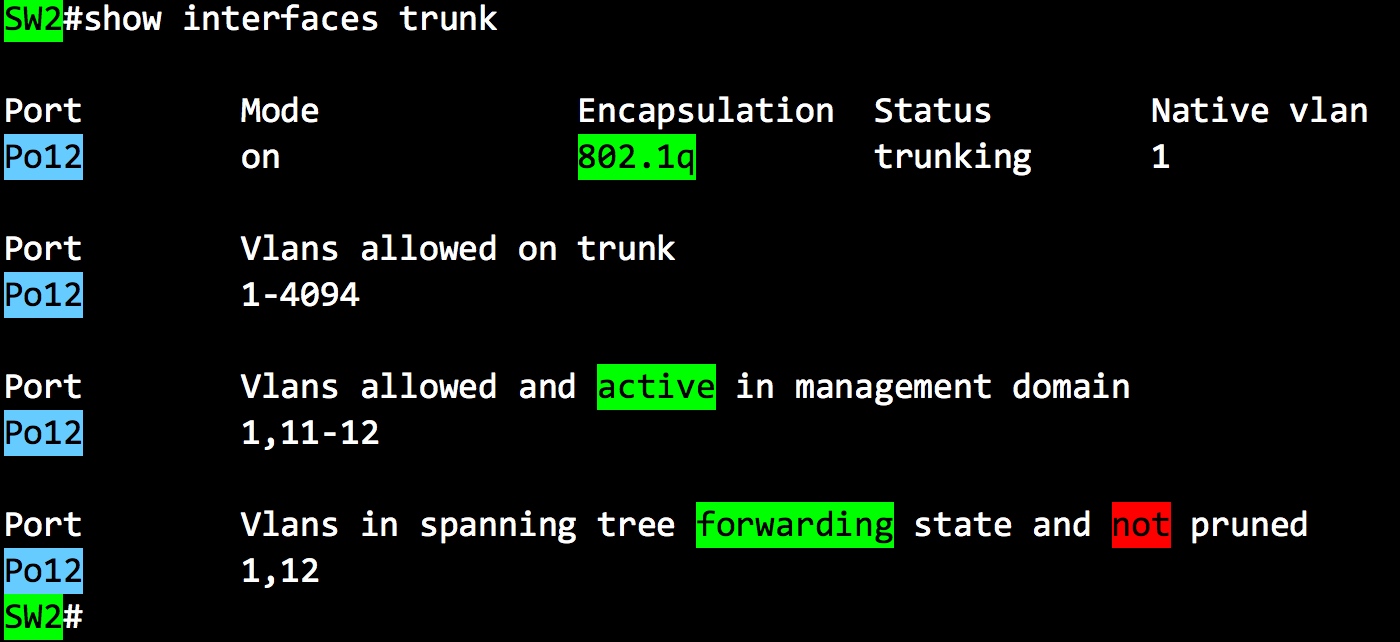
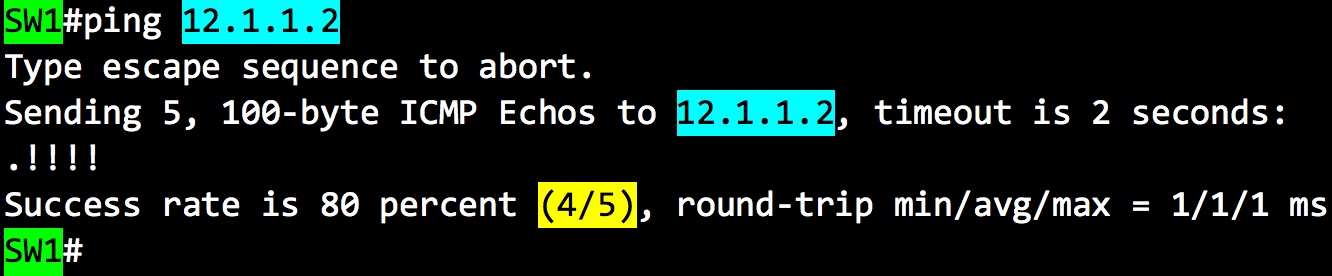
3. SW1和SW2之间的E1/0-3使用On模式创建捆绑接口Port13,Port13配置为三层接口,使用Port 13进行通信(SW1 Port 13:13.1.1.1/24;SW2 Port 13:13.1.1.2/24)
创建捆绑接口
SW1
SW1(config)#interface range ethernet 1/0-3 SW1(config-if-range)#no switchport SW1(config-if-range)#bandwidth 10000 SW1(config-if-range)#channel-group 13 mode on Creating a port-channel interface Port-channel 13
SW2
SW2(config)#interface range ethernet 1/0-3 SW2(config-if-range)#no switchport SW2(config-if-range)#bandwidth 10000 SW2(config-if-range)#channel-group 13 mode on Creating a port-channel interface Port-channel 13
由于模拟器问题,在实现三层EtherChannel时,需要在物理接口下指定bandwidth,真机操作请忽略
配置接口通信SW1
SW1(config)#interface Port-channel13 SW1(config-if)#ip address 13.1.1.1 255.255.255.0 SW1(config-if)#no shutdownSW2
SW2(config)#interface Port-channel13 SW2(config-if)#ip address 13.1.1.2 255.255.255.0 SW2(config-if)#no shutdown
相关课程内容推荐
思科认证备考须知:CCIE从入门到专家全程攻略
全新思科课程399活动价限时优惠:CCNP认证网络高级工程师
思科CCNP考试安排: CCNP认证考试流程
CCIE证书含金量:CCIE培训学费多少?值得考吗
如何高效学习CCNA知识:CCNA考试内容难度解析和备考


上一篇: CCNA考试费用多少??如何报考?
下一篇: CCNA实验手册 07——DHCP
热门推荐
最新推荐

 扫码咨询考证课程
扫码咨询考证课程即刻预约
免费试听-咨询课程-获取免费资料


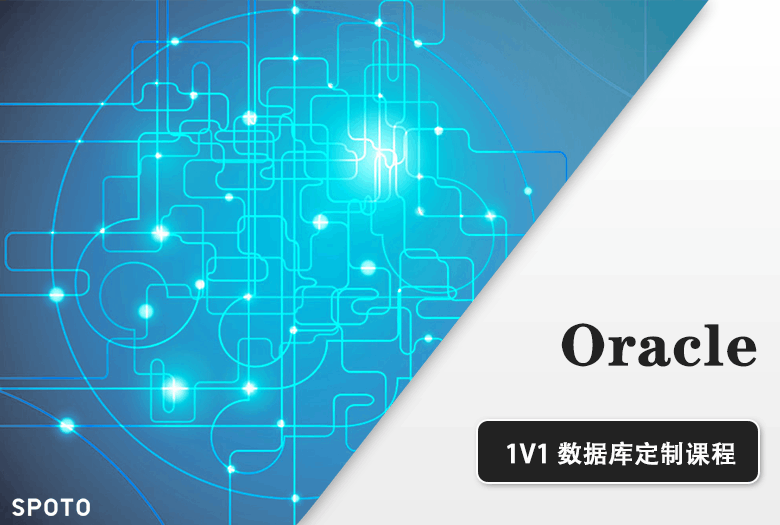





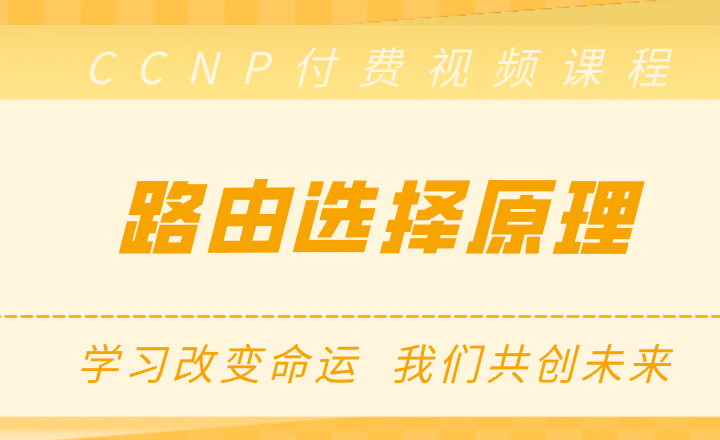
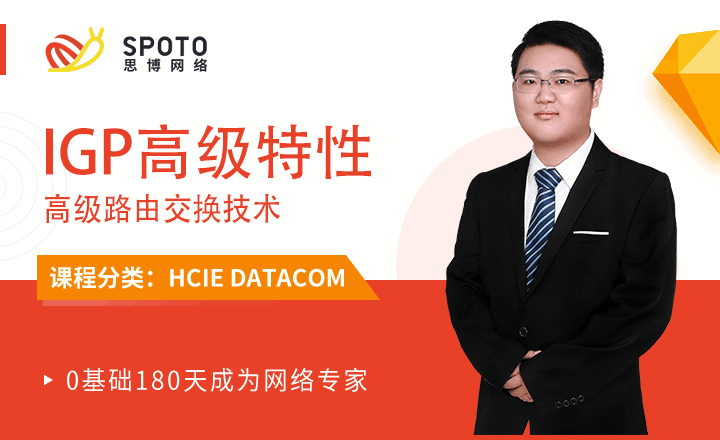




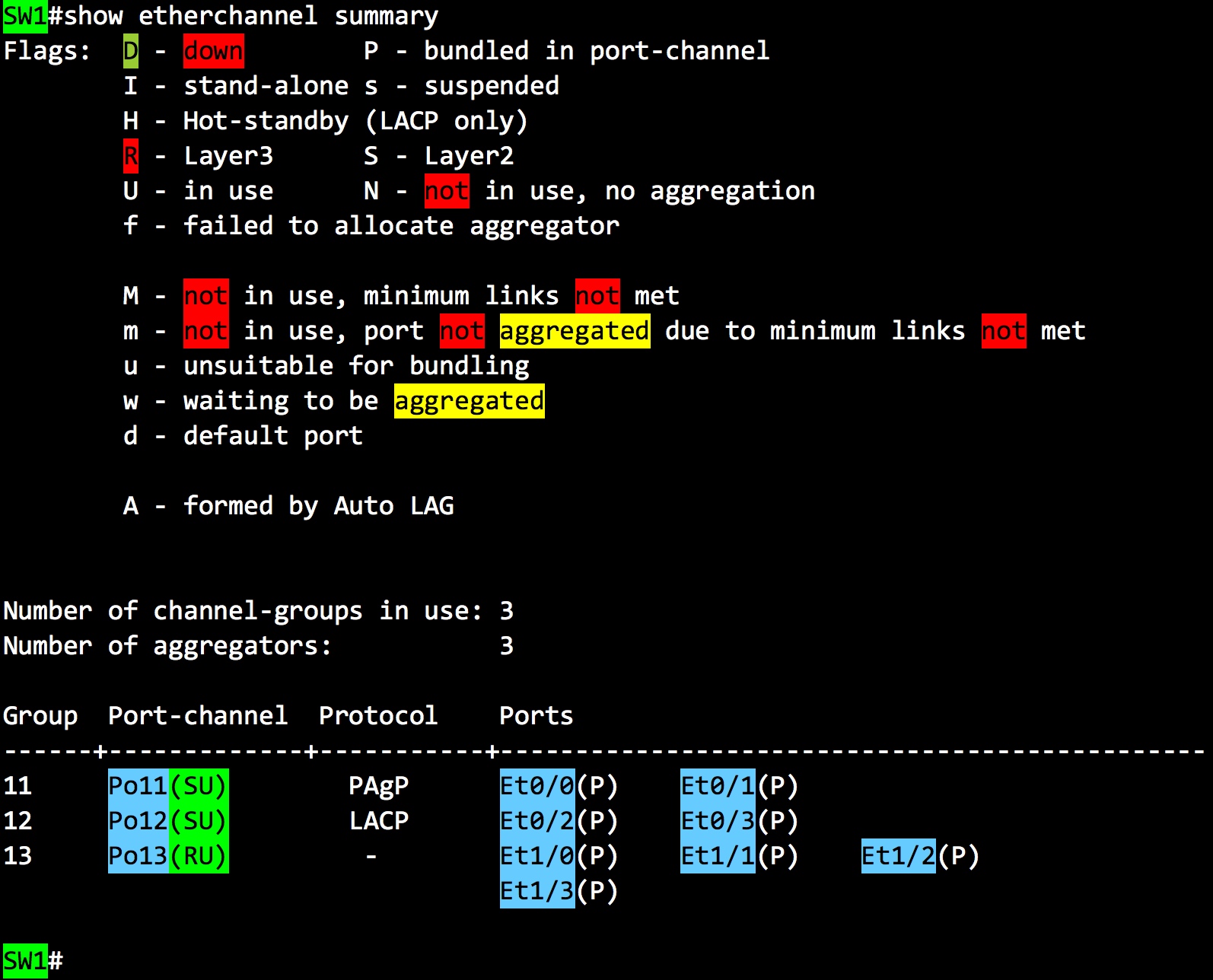
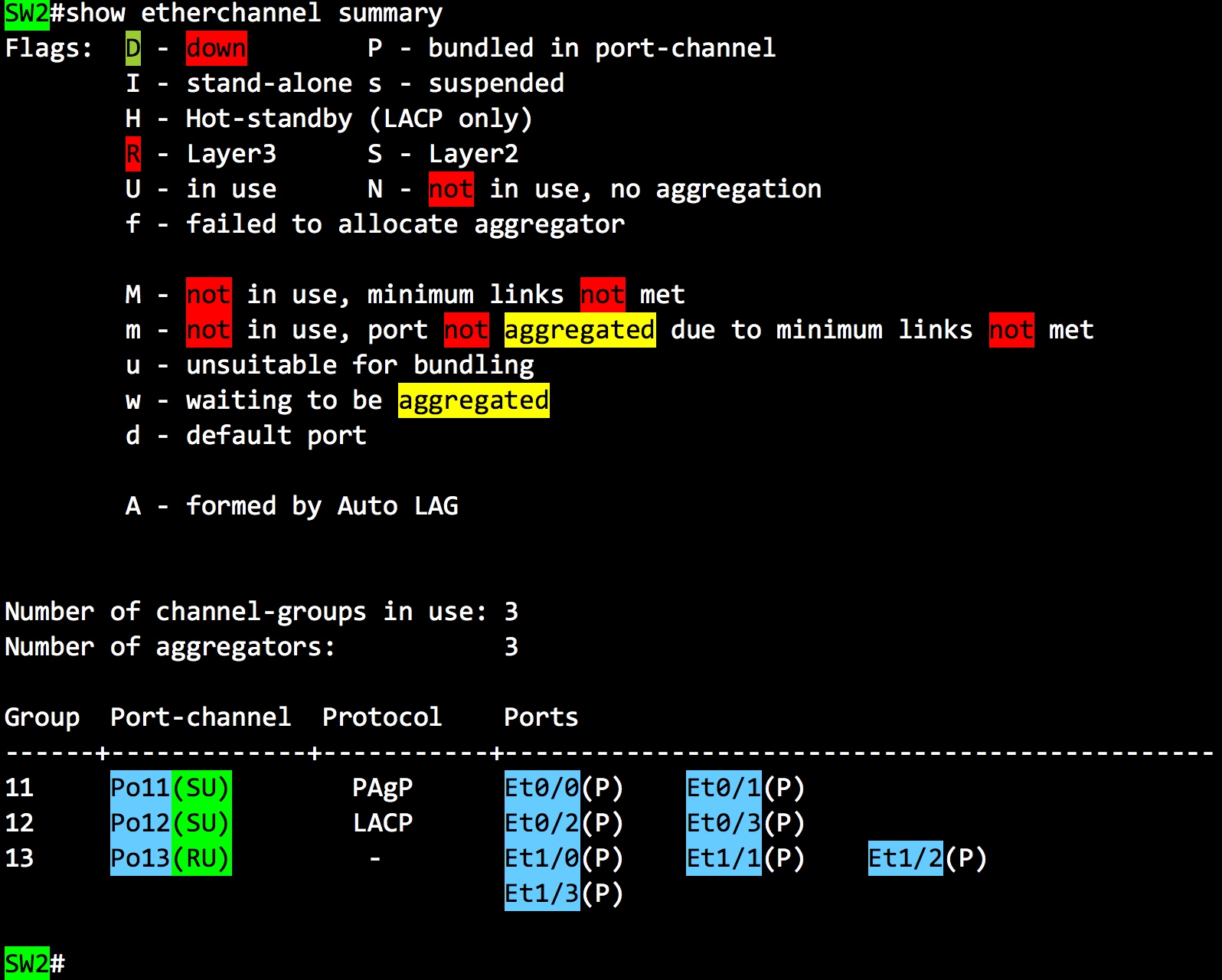
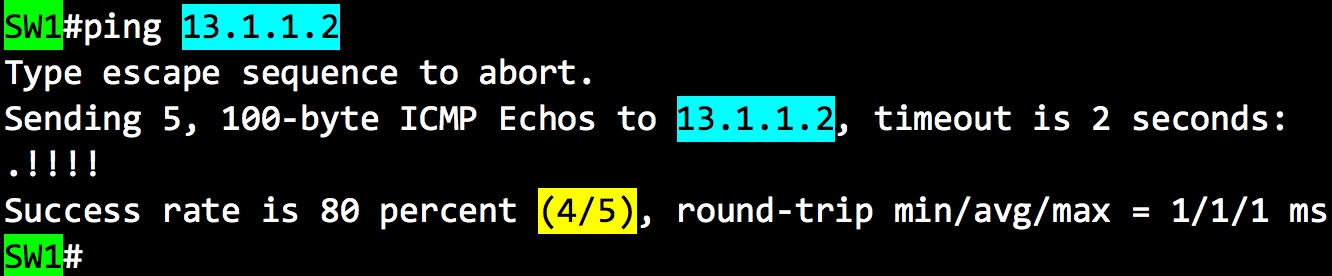













 闽公网安备 35012102500533号
闽公网安备 35012102500533号