热门文章
热门课程
华为HCNP认证综合实验单线路V1.0-路由部分(2)
思博出品,必出精品,来思博学真操实练。
Section 2路由部分
Section 2.1 VRRP
Core-01:
interface Vlanif10
ip address 192.168.10.252 255.255.255.0
vrrp vrid 1 virtual-ip 192.168.10.254
vrrp vrid 1 priority 110
vrrp vrid 1 preempt-mode timer delay 2
vrrp vrid 1 track interface GigabitEthernet0/0/1 reduced 20
/* 监控上联接口,当上联异常时,自动降低20的优先级,让Core-02成为VLAN10主网关*/
#
interface Vlanif20
ip address 192.168.20.252 255.255.255.0
vrrp vrid 2 virtual-ip 192.168.20.254
vrrp vrid 2 preempt-mode timer delay 2
Core-02:
interface Vlanif10
ip address 192.168.10.253 255.255.255.0
vrrp vrid 1 virtual-ip 192.168.10.254
vrrp vrid 1 preempt-mode timer delay 2
#
interface Vlanif20
ip address 192.168.20.253 255.255.255.0
vrrp vrid 2 virtual-ip 192.168.20.254
vrrp vrid 2 priority 110
vrrp vrid 2 preempt-mode timer delay 2
vrrp vrid 2 track interface GigabitEthernet0/0/1 reduced 20
/* 监控上联接口,当上联异常时,自动降低20的优先级,让Core-01成为VLAN20主网关*/
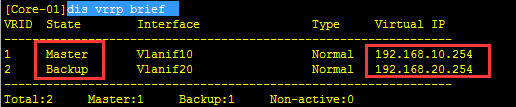
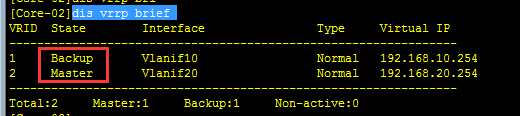
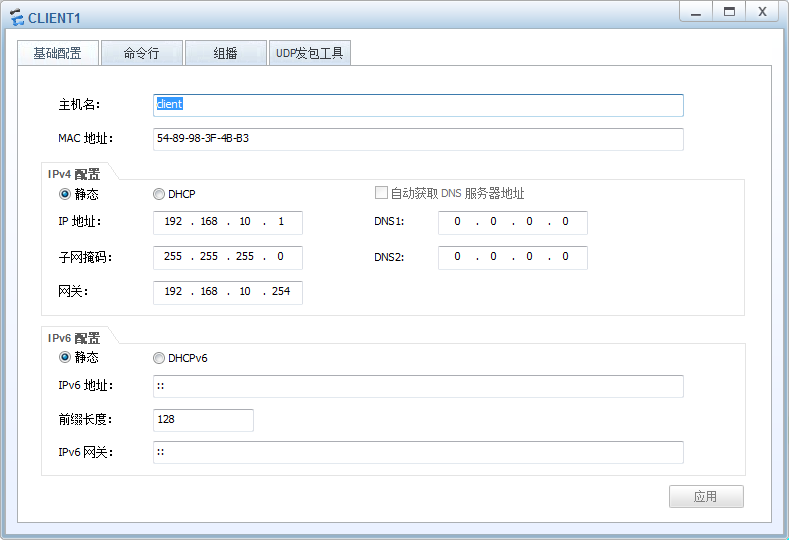
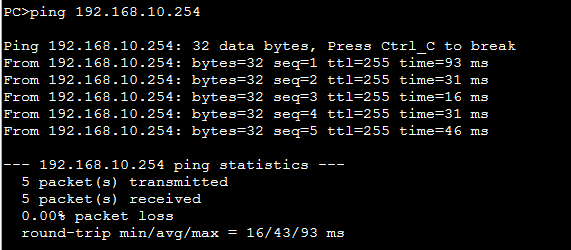
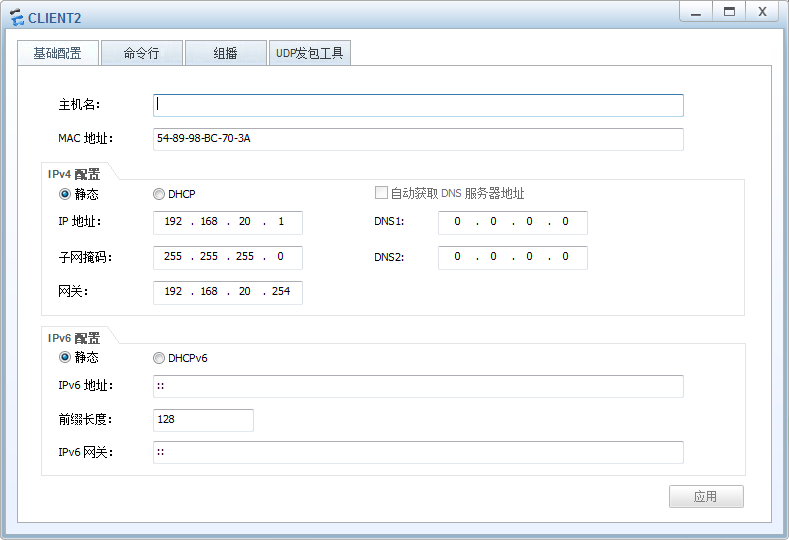
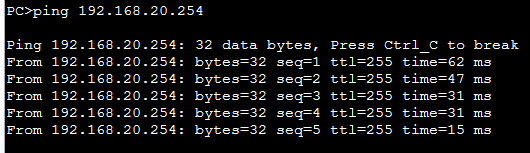
Section 2.2 OSPF基础配置
Core-01:
/*配置VLAN30接口,用于与R1进行互联*/
interface GigabitEthernet0/0/1
port link-type access
port default vlan 30
#
interface Vlanif30
ip address 192.168.100.1 255.255.255.252
#
router id 3.3.3.3
#
ospf 2016
area 0.0.0.1 /*Core-01上所有接口都为区域1*/
network 192.168.10.252 0.0.0.0
network 192.168.20.252 0.0.0.0
network 192.168.100.1 0.0.0.0
Core02:
/*配置VLAN40接口,用于与R1进行互联*/
interface GigabitEthernet0/0/1
port link-type access
port default vlan 40
interface Vlanif40
ip address 192.168.100.5 255.255.255.252
#
router id 4.4.4.4
#
ospf 2016
area 0.0.0.1 /*Core-02上所有接口都为区域1*/
network 192.168.10.253 0.0.0.0
network 192.168.100.5 0.0.0.0
network 192.168.20.253 0.0.0.0
R1:
interface Serial1/0/0
link-protocol ppp
ip address 192.168.100.9 255.255.255.252
#
interface GigabitEthernet0/0/0
ip address 192.168.100.2 255.255.255.252
#
interface GigabitEthernet0/0/1
ip address 192.168.100.6 255.255.255.252
#
router id 1.1.1.1 /*配置R1路由器在路由协议中的名字*/
#
ospf 2016
area 0.0.0.0
network 192.168.100.9 0.0.0.0
area 0.0.0.1
network 192.168.100.2 0.0.0.0
network 192.168.100.6 0.0.0.0
R2:
interface Serial1/0/0
link-protocol ppp
ip address 192.168.100.10 255.255.255.252
#
interface GigabitEthernet0/0/0
ip address 192.168.200.254 255.255.255.0
#
router id 2.2.2.2
#
ospf 2016
area 0.0.0.0
network 192.168.100.10 0.0.0.0
network 192.168.200.254 0.0.0.0
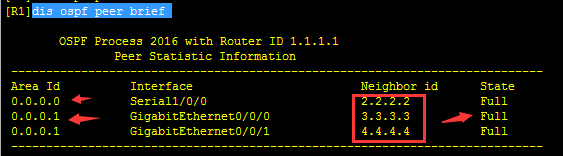
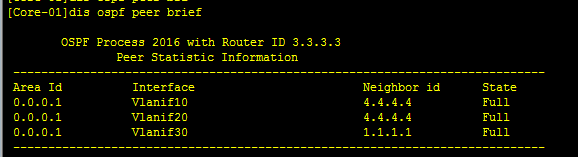
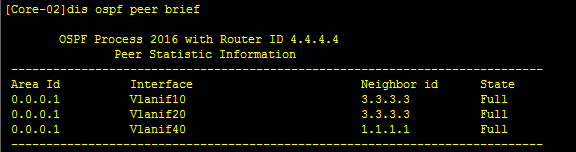
Section 2.3 OSPF验证
R1:
interface Serial1/0/0
ospf authentication-mode md5 1 cipher 123
R2:
interface Serial1/0/0
ospf authentication-mode md5 1 cipher 123
认证成功后,R1与R2能够正常建立邻居关系,如果密码不正确,R1与R2无法正常建立邻居关系!
思博SPOTO出品,必出精品,来思博学真操实练。
相关课程内容推荐
HCIP-DATACOM考试大纲:HCIP-Datacom-Core Technology V1.0课件
HCIP报名流程:HCIP官网报名须知
华为HCIP认证价值高吗:华为HCIP认证费用
考到HCIP认证工资一般可以拿到多少?HCIP薪资收入
HCIP考试考哪些?HCIP考试内容


下一篇: 华为HCNA课程内容介绍
热门推荐
最新推荐

 扫码咨询考证课程
扫码咨询考证课程即刻预约
免费试听-咨询课程-获取免费资料









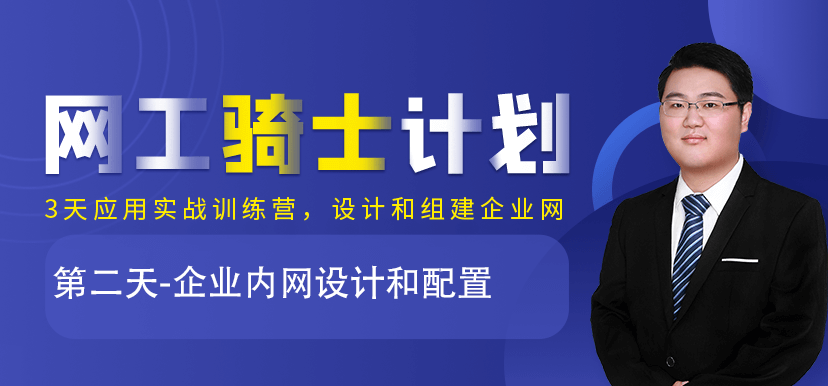
















 闽公网安备 35012102500533号
闽公网安备 35012102500533号